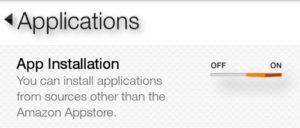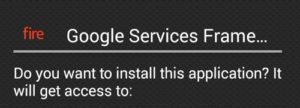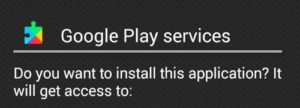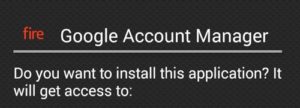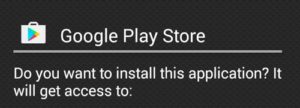Learn how to download the Google Play Store to your Amazon Fire Phone with our easy to follow tutorial. You can now download apps, music, books, and more from the Google Play Store with your Fire Phone. You will no longer be limited by the Amazon Appstore.
Download Google Play Store to Fire Phone
1. Turn on App Installation – Go to Settings > Applications & Parental Controls > Allow non-Amazon app installation
2. Install Google Services Framework – Download and install the latest Google Services Framework .APK file here:
Google Services Framework .APK
3. Install Google Play Services – Download and install the latest Google Play Services .APK file here:
4. Install Google Account Manager – Download and install the latest Google Account Manager .APK file here:
5. Install Google Play Store – Download and install the latest Google Play Store .APK file here:
Now restart your Fire Phone and now you will be able to run the Play Store. That’s it! Enjoy Google Play on your Amazon Fire Phone!